When trying to rename a file or folder in Windows File Explorer using the “shift” and arrow keys combination to change just parts of the name, oDrive makes a kind of “Select All” everytime. So oDrive makes it burdensome to rename a file.
Hi @nbourre,
Can you clarify the steps here? How do I reproduce this? When renaming a file in Explorer, the shift + arrow keys seems to work as expected.
In file explorer, I press F2 to rename a file with a long name, hold shift and press left arrow to select the last word, a fraction second after the whole name is automatically reselected. If i exit oDrive, it fixes the problem, It happens on both of my computers with windows 10 pro. I’ll try to post a video Friday.
Hi @nbourre,
I tested again and I see this behavior if the icon overlays on the files are changing/refreshing when odrive is actively syncing content. This has more to do with the Windows icon overlay handling though. As the icons change, Explorer seems to re-draw the window, which resets the cursor position on the rename field.
Do you see this behavior if odrive is idle?
Unfortunately I’m not sure if we can do anything to prevent this, since it seems to be Explorer itself doing the redraw.
This is what I thought this morning when I retested it. It only reproduced when a new file is created in a folder.
I’m a teacher and I duplicate at lot of files from folder to folder and I have the habit to rename them right away after copying them, this action seems to be the source of the problem.
I guess if a kind of syncing delay option was available in the oDrive client, this could be a workaround to prevent this kind of behaviour from Windows.
Hi @nbourre,
Thanks for the feedback. I’ve logged this as something to look out for in future versions, to see if there is anything that can be done to account for the Explorer refresh.
I echo nbourre’s comments and feedback. This is a huge annoyance, and it happens not only during renaming but regular filename selections. I understand that this is being caused by Windows Explorer re-painting the screen. However this does not seem to happen with DropBox, so there may be a way to get around this issue.
Another feedback: Have a setting to turn this behavior off? (In fact, I assume there is a way to disable the icons. Can you post the instructions here?)
Hi @ipptak,
Although we don’t recommend it, it is possible to disable the extensions via this method:
You can grab the free utility, ShellExView here:
http://www.nirsoft.net/utils/shexview.html
Direct download for 32 bit Windows: http://www.nirsoft.net/utils/shexview.zip
Direct download for 64 bit Windows: http://www.nirsoft.net/utils/shexview-x64.zip
When you open this up, select edit->find and enter odrive. You can also just scroll down to where the odrive extensions are listed.
To disable overlays, you can highlight them and right-click “disable selected items”
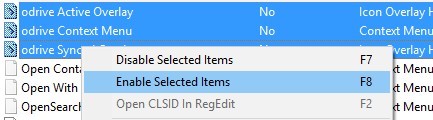
Once you have made any changes to the extensions, you will need to restart Explorer. Do that by opening the Windows Task manager (ctrl+alt+del -> Task manager). Find the Windows Explorer listing and right-click -> Restart.
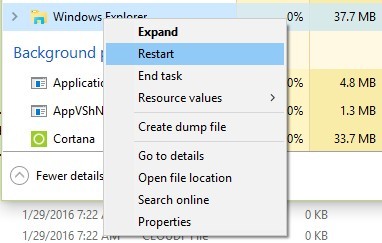
@Tony Much appreciated. Thank you for the through response.
There’s a little bug that’s been annoying me lately. When I click a file for Rename and choose what I want to rename, it keeps reselecting the whole file name. Sometimes it happens so many times I can’t rename it.
I believe this is happening when done in a folder that is syncing at the moment.
Just letting you know in any case this can be fixed.
Here’s a video, sorry for the music, forgot to remove it.
Hi @micloza,
Thanks for reaching out about this. This is currently a known issue, unfortunately. Please see my post above:
Yet another bug that can’t be fixed by Odrive. Guess I’ll look for other options to sync my drives. Really need this to work fine and it’s not.
Hi @micloza,
I have it on my list to see if there is possibly a way to slow down the Explorer refreshes, which wouldn’t get rid of the issue, but it would lessen the effect. I will post here if I have an update on that.
Hello, I came here trying to find an answer to the exact same issue I am having in Windows 10 and renaming files. I am not a odrive user so I doubt that this is a problem in odrive. I have the same issue when renaming files that are synced with OneDrive. So far there is still no solution to this very annoying problem.
I am experiencing the same issues when creating folders and renaming files in particular when using F2 to rename multiple files (like photos). So I am happy this is being addressed.
I am using a simple workaround by creating folders and renaming multiple files outside of the Odrive folder to stop the interruptions while typing new folder or file names. When the renaming is completed I will place the folders and files back in Odrive.
It is a bit of a hassle but it is the best solution for me as I prefer not to disable the extension. I hope the update is coming soon. @Tony Will we be prompted for an update or do we have to keep an eye on a newer version on the website?
Anyone find a solution to this issue?
Do you feel like it could be possibly related to mouse/touchpad drivers? I’m on an Asus laptop with a logitech wireless mouse.