Hi @leo_beaumont,
The diagnostic didn’t actually make it through, but a thread dump did and it looks like odrive may be overwhelmed with the amount of data it is processing.
Can you tell me a little bit about the data you are uploading? Things like:
- How much data, in total size
- Approximately how many files?
- Approximately how many folders?
- Where is the data located?
- Where is the odrive folder located?
- Are there any symlinks, external drives, or network drives involved?
- Are the files you are seeing repeat upload large files?
To get a better sense of what odrive is doing, we can use the CLI to query its status using this method:
-
Open a terminal session (type “terminal” in Spotlight search):
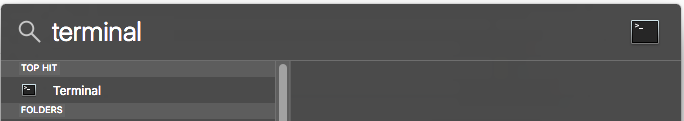
-
Copy and paste the following command into the terminal and hit enter:
python $(ls -d "$HOME/.odrive/bin/"*/ | tail -1)odrive.py status
This will return a summary of odrive status. To get more detailed you can add parameters to the status command like this:
python $(ls -d "$HOME/.odrive/bin/"*/ | tail -1)odrive.py status --uploads
python $(ls -d "$HOME/.odrive/bin/"*/ | tail -1)odrive.py status --waiting
python $(ls -d "$HOME/.odrive/bin/"*/ | tail -1)odrive.py status --trash
@lee.jake This may be helpful to you, as well.