I am running Odrive v. 6344 on MacOS High Sierra and the Finder extension right click menu options are missing. I do see the Odrive extension in the System preferences panel and it is enabled. I did a a manual install to see if that would correct the problem, but it did not.
Im having this problem too.
But for me, it seems I cant even get oDrive to really run anymore. The right-click options are missing also! Only changes to this system are high sierra and it did encrypt the hard-drive during install…
Hi @kriggins,
Do you see the file/folder icon overlays (checkmarks and pink syncing badges), or are those missing too?
Have you performed a system reboot yet? MacOS 10.13 introduced some additional hurdles and I’ve seen cases where a system reboot was needed to completely clear out any old extensions and enable the new ones.
Are there any other Finder extensions loaded, or is odrive the only one?
In Finder, do you see the odrive menu dropdown in the toolbar?
Hi @robertmerrill,
If odrive is not able to run then we’ll want to solve that problem first.
Can you tell me what happens when you run odrive?
Do you ever see the odrive icon appear in the menu bar?
If odrive seems to not be launching at all, try these steps and see if it helps:
-
Open a terminal session (type “terminal” in Spotlight search):
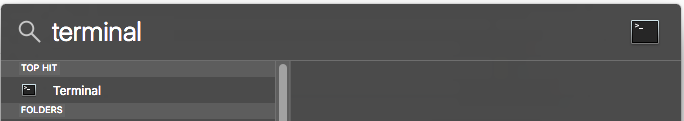
-
Run the following command in the terminal session (copy & paste + Enter):
killall -KILL odrive; killall -KILL FinderSyncExtension; sleep 5; cd "$HOME"; rm -r ".odrive/bin"; rm ".odrive/version"; open "/Applications/odrive.app"
This will reset the bin folder and re-run odrive.
Well, I installed the latest High Seirra update this morning and had to reboot as a result of that. I’m not sure if it was the update or the reboot, but Odrive is working correctly now.
Thanks for the quick response.
Thanks! I will try this. I Dont ever see the icon running and for a while i Was looking in activity monitor and it would show up and then disappear.
i did find a way to get it to run, which was, find an odrive file with the .cloud extension, right click it and choose open with > Odrive and then the app would run.
i’ll try your terminal command and see what happens…
It said… “No matching processes belonging to you were found” then i saw my cursor again… after a few seconds, the screen flashed, and now it is running in the toolbar. I will reboot to see if it “sticks”. I did check to see if it is listed in login items, and it is…
Boom! it’s working now. Nice. Where’s the tip jar? THANK YOU!!
Thanks for the update @kriggins! Glad to hear you are back in business.
Great! Thanks for the swift updates @robertmerrill.
That terminal command is pretty ugly, but it makes sure the application is extracted and installed properly if something funky happens.
