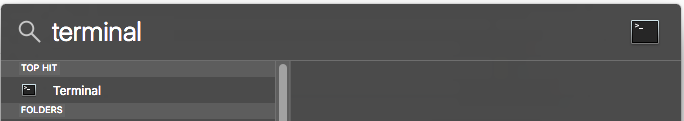Hi Tony, I ran the first command and here’s what Terminal came back with:
Starting launcher with verbose output…
No product argument was passed in. Attempting to find product.conf…
Using path /Applications/odrive.app/Contents/Resources/product.conf…
Using /Users/hollisboice/.odrive as the installed folder path…
Attempting to mark the installed folder path as hidden…
Writing the product.conf file at /Users/hollisboice/.odrive…
Reading the version number from the version file…
Attempting to read systemAlertRoom from config…
Setting up diagnostics for buildNo: 6518, productName: prod, systemAlertRoom: 1358891
Creating launcher object…
Checking if another odrive process is running again to reduce the chances of a race condition…
Launching…
Got OSError exception [Errno 2] No such file or directory
Traceback (most recent call last):
File “<string>”, line 177, in main
File “/Users/admin/hudson/workspace/Odrive_Mac_Master_Launcher/output/artifacts/build/odrive/MacOdrive/out00-PYZ.pyz/src.odrive_app.Launcher”, line 167, in launch
File “/Users/admin/hudson/workspace/Odrive_Mac_Master_Launcher/output/artifacts/build/odrive/MacOdrive/out00-PYZ.pyz/src.odrive_app.Launcher”, line 98, in _launch_app
File “/Users/admin/hudson/workspace/Odrive_Mac_Master_Launcher/output/artifacts/build/odrive/MacOdrive/out00-PYZ.pyz/subprocess”, line 711, in init
File “/Users/admin/hudson/workspace/Odrive_Mac_Master_Launcher/output/artifacts/build/odrive/MacOdrive/out00-PYZ.pyz/subprocess”, line 1343, in _execute_child
OSError: [Errno 2] No such file or directory
Could not launch, which means the app is already running