I created a folder on a new mac and named it the same name as a folder already in odrive and i set it up to sync. it was working fine by downloading all the files for the first 2 days. then it just stopped. it shows both folders as completed, but it hasn’t. when i right click on the folder and hit sync, odrive closes out.
Hi @wpcrumbley,
odrive closes completely when you try to right-click->sync the folder? Is it only these folders, or is it doing that for all folders?
Can you try running a CLI command and see if you have better results?
To use the CLI commands from Mac:
-
Open a terminal session (type “terminal” in Spotlight search):
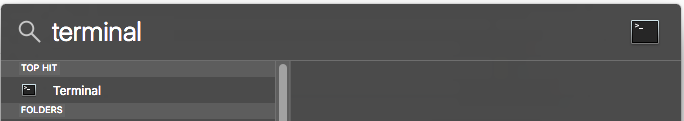
-
Run the following command in the terminal session (copy & paste + Enter):
exec 6>&1;num_procs=2;output="go"; while [ "$output" ]; do output=$(find "[path to odrive folder to sync here]" -name "*.cloud*" -print0 | xargs -0 -n 1 -P $num_procs python $(ls -d "$HOME/.odrive/bin/"*/ | tail -1)odrive.py sync | tee /dev/fd/6); done
Change [path to odrive folder to sync here] to the desired odrive folder path.
the path, do i change it to where the odrive folder actually is or to the folder I’m trying to sync. i tried to sync one of the current folders in odrive and it closed it out also
The terminal trick seemed to work
It started to work. It started to download 2 of the files. They both got up to about 22% and one says “unable to sync the company you keep.mp4.cloud. Please check your network connection or manage your proxy settings” it kept going with the second one and it started to download a different one. When the second one got to 54% it said the same thing as first. The third and forth file actually finished downloading. So it seems as it’s hit and miss
Ever since the first 2 files it seems to be working ok. And now when I right click and sync the folder it seems to be working
Sorry for so many posts, but now it seems to only work thru terminal. If i restart the computer or try and sync a different folder it closes out. Any suggestions?
Hi @wpcrumbley,
For the crash, can you check for any recent crash reports. You can find the reports by going to Finder -> Go -> Go to folder and then pasting this in:
~/Library/Logs/DiagnosticReports/
If you have some can you PM them to me?
I don’t see crashes very often. Do you have any software that could be blocking communication (firewall, anti-virus, or endpoint protection software)?
It is also possible to see this if you accidentally have more than one instance of odrive running. When you look at the activity monitor, do you see only one “odrive” process running?

