Hi @ben,
I took a look and I see you are hitting Dropbox request rate limits. It looks like you may have lots and lots of little files, and, since those requests are coming in fast and furious as you try to download everything, Dropbox starts to reject them.
For your bulk download, hitting these numerous exceptions will abort the action, which is why you are seeing the behavior that you are. We are improving this in our next major revision to try to account for it in a smoother way.
For now, we can try using the CLI to essentially perform a not-so-intelligent “download until done”.
-
Open a terminal session (type “terminal” in Spotlight search):
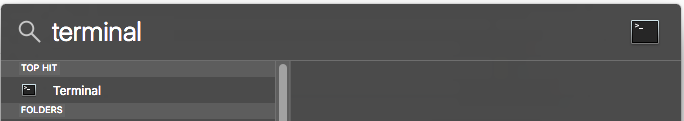
-
Run the following command in the terminal session (copy & paste + Enter):
exec 6>&1;num_procs=4;output="go"; while [ "$output" ]; do output=$(find "$HOME/odrive/Dropbox" -name "*.cloud*" -print0 | xargs -0 -n 1 -P $num_procs python $(ls -d "$HOME/.odrive/bin/"*/ | tail -1)odrive.py sync | tee /dev/fd/6); done
Change “$HOME/odrive/Dropbox” to the folder you are wanting to sync down. It looks like you may have been syncing “$HOME/odrive/Dropbox - MWM”, based on the diagnostic.
Yes, it is an ugly one-liner, but the above command will download everything in the odrive Dropbox folder using 4 concurrent workers. It won’t stop until everything has been downloaded.