The app becomes unresponsive in the menu bar if i force it closed and reopen it runs for a time until i have to repeat the process.
Diagnostic sent.
So here’s some update info. Eventually i got a Node B error I ended up formatting and reinstalling osx as well as the drive which was formatted AFPS.
I reformatted the drive HFS+. Things still seem to get very very sluggish. the right click menu will become unresponsive after leaving to download for some time.
I am using an external USB drive as the target. I’m using a thunderbolt 2 to USB 3 adapter along with a powered USB 3 hub.
In addition i am having trouble confirming if odrive has completely downloaded any particular folder. It seems as though there are always place holder files when i go an look into things.
I am trying to liberate my data from amazon. I would use their app but it’s ridiculous and won’t allow an external drive as a target. i only have a small ssd as an internal in my laptop. This is why i’m attempting to use odrive.
once i liberate my data i intend to setup a sftp server at my home and use odrive to progressive sync files from that server.
anyways diagnostic is sent any info you can pass along will help
Hi @smeric28,
I took a look and I think what you are experiencing is the result of the amount of data you are dealing with. It looks like you have about 35,000 folders in scope. I can’t tell how many files, but I’m guessing its quite a lot.
This can cause quite a bit of overhead. It also looks like there are items uploading, which will add to the strain. Since you are trying to pull data off, I’m guessing you don’t want to upload to Amazon Drive anyway.
What you can try is to turn off auto-sync (Select “Stop automatic sync” at the top of the odrive menu). This should calm activity down a bit.
Next, you can use the CLI to monitor status and also send commands to odrive. Sometimes folks will use the CLI to “brute-force” bulk downloads, especially from Amazon Drive since they are prone to API exceptions.
To use the CLI commands from Mac:
-
Open a terminal session (type “terminal” in Spotlight search):
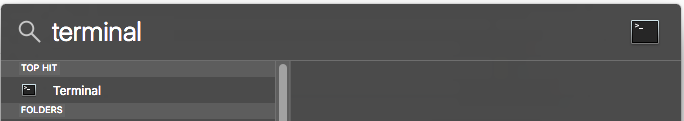
-
Run the following command in the terminal session (copy & paste + Enter):
exec 6>&1;num_procs=3;output="go"; while [ "$output" ]; do output=$(find "[path of odrive folder to sync here]" -name "*.cloud*" -print0 | xargs -0 -n 1 -P $num_procs python $(ls -d "$HOME/.odrive/bin/"*/ | tail -1)odrive.py sync | tee /dev/fd/6); done
This command will tell odrive to download all files. It will run until it is done. Change [path to odrive folder to sync here] to the desired odrive folder path. The command above will run with 3 concurrent processes (num_proc). I would recommend not using more than 4.
Thanks, I am indeed trying to download 4tb of data. I’ve gotten most of it and by moving it off of amazon drive once I get a full folder at a time it seems to be helping as well. I will try your tips for the remaining folders. Unfortunately I had a b node error on the drive I was syncing to this resulted in the generation of many many junk directories and moving files randomly. I did not see the error right away so quite a lot of my files got moved in the cloud too. This is why there are soo many folders.