I’ve often seen sync status exceed 100%.
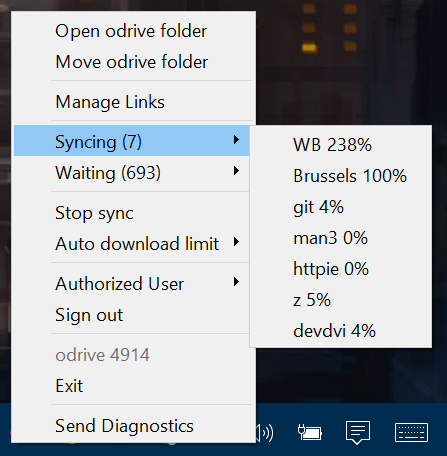
I sent a diagnostic at the same time the above was shown.
I’ve often seen sync status exceed 100%.
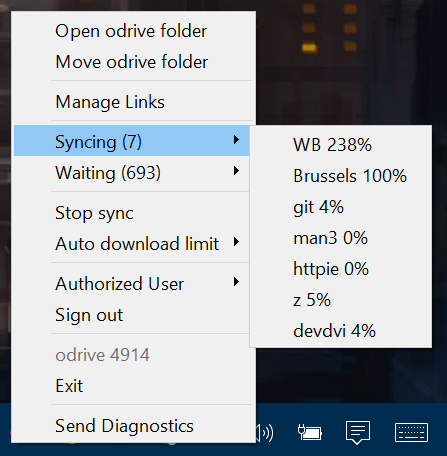
I sent a diagnostic at the same time the above was shown.
Neglected to respond to this, but this is something we are working on addressing. It has to do with file retries that may occur when intermittent exceptions are hit.
OK excellent  Thanks for the update.
Thanks for the update.
I’m also seeing this. The same files seem to keep syncing over and over again. I constantly have around 200 files waiting and the files that are syncing are showing something like 2000% etc. See screenshot. Is this the issue you guys are looking into? Should I send diagnostics as well? Thanks! 
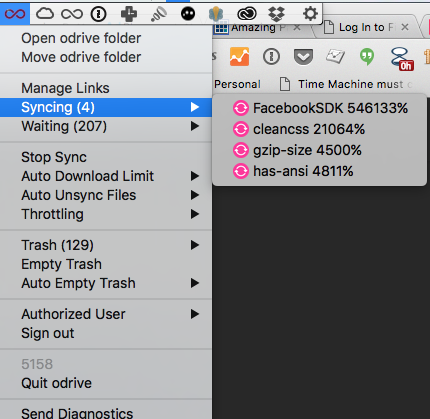
Can you tell me if these files are symlinks? You can check via the terminal with an ls -al in the directory where they exist. If so, we have something coming soon to deal with this.
I don’t see anything that would imply symlinks. I’ve attached screenshot as well. 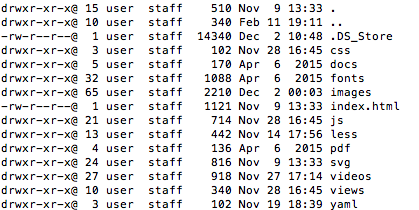
Hi,
I am specifically looking for ls listings that show the files that were listed in your previous screenshot:
FacebookSDK
cleancss
gzip-size
has-ansi
Can you navigate to the directories containing those items and see if the ls -al shows anything?
Now I’m not seeing the “syncing” or “waiting” at all in the drop down. Even when I know there are files syncing. 
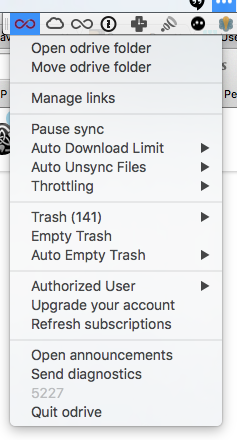
This is what I see when I cd to the folder containing the “FacebookSDK” and then run the ls -al
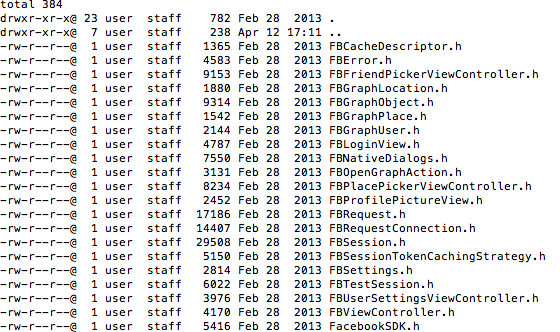
Hi,
Apologies for the confusion, but you would need to list the folder containing FacebookSDK. Although, this may not be a problem anymore. If you are not already running the latest odrive version, can you please download it from here:
Our latest version accounts for symlinks better than before.
Can you tell me how you know things are still syncing? Do you know what is still syncing?
Thanks!
Here is what I’m seeing in that folder
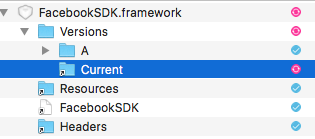
Hi,
You can see that this directory has several symlinks or aliases. We have recently added better support for this. Have you installed the latest version? If you have, please give odrive a little bit of time to process through.
If you still see unexpected behavior please submit a diagnostic from the odrive tray menu along with the paths that are exhibiting the behavior.
Thanks!