To use the CLI commands from Mac:
-
Open a terminal session (type “terminal” in Spotlight search):
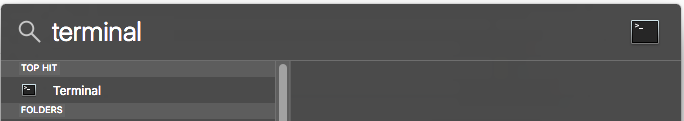
-
Run the following command in the terminal session (copy & paste + Enter):
exec 6>&1;num_procs=2;output="go"; while [ "$output" ]; do output=$(find "/Volumes/ExtDrive/@footage" -name "*.cloud*" -print0 | xargs -0 -n 1 -P $num_procs python $(ls -d "$HOME/.odrive/bin/"*/ | tail -1)odrive.py sync | tee /dev/fd/6); done
Change “/Volumes/ExtDrive/@footage” to the proper path of your “sync to odrive” folder.
It is an ugly one-liner, but the above command will download everything in the remote folder using 2 concurrent workers. It won’t stop until everything has been downloaded.