Hi,
Can anyone help me with this issue? O Drive trees rot sync three files, all small sized (MS Office) and keeps pushing out this message?
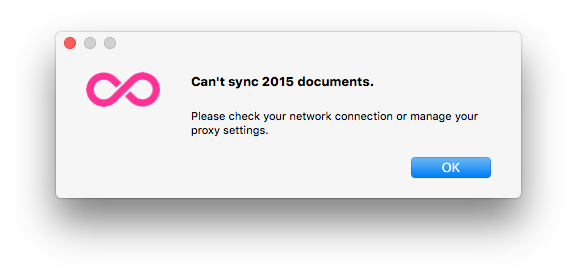
Hi,
Can anyone help me with this issue? O Drive trees rot sync three files, all small sized (MS Office) and keeps pushing out this message?
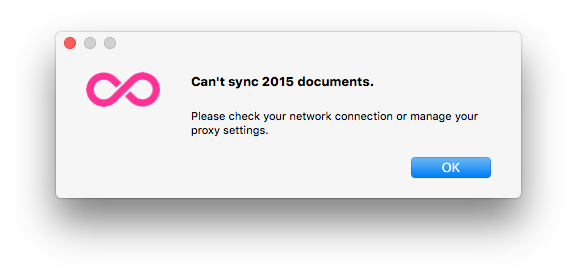
Hi Alistair,
It’s hard to tell what’s going on, but the error message at face value suggests a network connectivity error. Can you answer some questions to help us figure out what might be happening?
Thanks,
-Jeff
HI Jeff,
Thanks for helping me with this issue.
Hope this helps. Thanks again for helping out with this.
Regards
Alistair
Thanks for confirming your specific use case of syncing up an edit to a MS Word doc and for the other info. I’ve been able to sync up Word doc changes in Dropbox just fine under normal circumstances, so there’s definitely something particular going on.
Can you go to your tray menu and click on Send Diagnostics? Let us know once you’ve done that so we can keep an eye out for it.
Best,
-Jeff
Hi Jeff,
Diagnostics sent as requested. Thank you again for your help.
Regards
Alistair
Hi Alistair,
There don’t seem to be any diagnostic dumps received over the past couple of days from you. Were you able to see the dialog below and then click on “Send Report”? Would you mind trying to send it again?
Thanks,
-Jeff
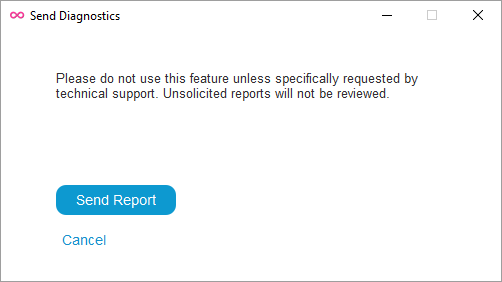
Hi Jeff,
I’m not sure why it didn’t go through but I have sent the report again twice.
Regards
Alistair
HI Jeff,
If this helps - I tried to retrieve another file using drive from my box account and I received the same error message.
Regards
Alistair
@Alistair_Williams do you have problems with other files? For example, if you add a photo to the folder, does it sync up correctly?
Also, do you have another source linked? Is the problem specific to the Dropbox account?
thanks
Hi Peter,
I tried to retrieve another file using odrive from my box account and I received the same error message.
Regards
Alistair
Hi Alistair,
This is certainly strange. I would like you to run through a couple of terminal commands for me, if you don’t mind, to see if we can gain a better understanding of what you are seeing:
This first command will continue to list the active network connections from odriveapp. I just want to see if connections are showing up here and enter an “ESTABLISHED” mode. You can just eyeball this in the background while you try to do things in odrive.
while :; date; do lsof -n -P -l -i4 | grep -i odrive; sleep 1.5; clear; done
This second command will tell us how many files the odrive processes have (more or less):
lsof -n -P -l -d 0-9999 | grep -i odrive | wc -l
The next command will just tell us if we can hit Box.net’s api from the terminal:
curl -v https://api.box.com/2.0/
And the final one will tell us if we can hit Dropbox’s api from the terminal:
curl -v https://api.dropbox.com/1/account/
After you’ve got the results of these, please try a restart of your system to see if the issue clears up.
Thanks!
Hi Tony,
Before I tried the command prompts I restarted the Mac to see what would happen. After restart odrive begin to work correctly.
I’m not sure what triggered the issue to begin with but a restart seemed to solve it.
Regards
Alistair
I’m glad it is working for you now. Please ping this thread if the issue crops up again.